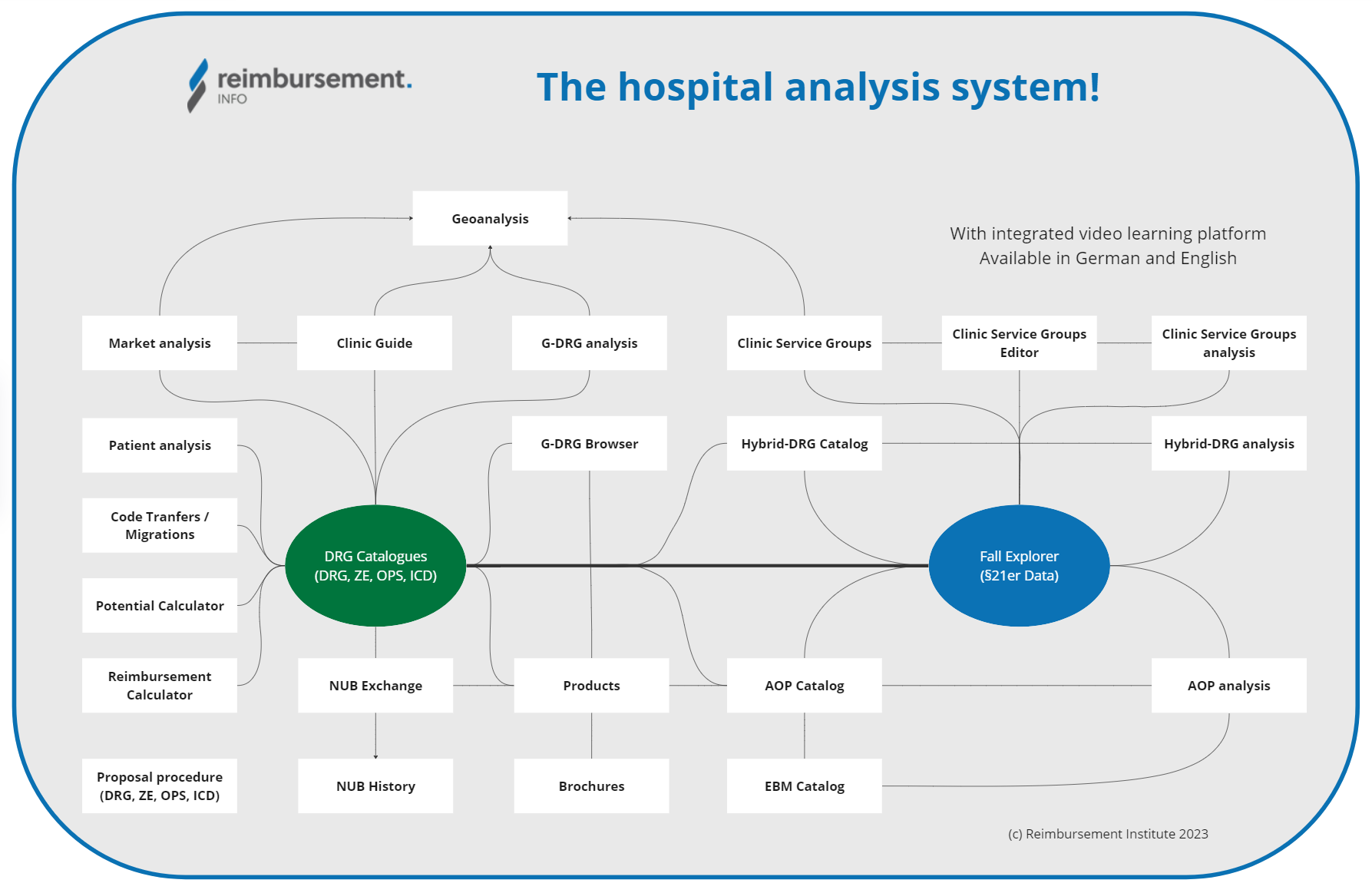reimbursement.INFO – We make the difference!
– Your hospital analysis system –
for hospitals, manufacturers, professional associations & consultants!
The online platform reimbursement.INFO not only provides data. We have created a system in which you can view and analyze ALL relevant information on inpatient services and billing as well as on the reimbursement of inpatient and outpatient services without having to leave the platform.
Our team of experts provides personal support for all content-related questions. As authors of the now standard reference books “Das aG-DRG System” and “Das aG-DRG Kompendium“, we have in-depth knowledge that goes far beyond the world of data. We would like to take this opportunity to thank you for selling > 3,000 books!
Find out more about the special features of the individual areas (tools) by clicking on the desired box.
All inclusive solution
You receive full access to all new data and further developments of existing tools during your license term – at no additional cost!
This means that all historical data and data uploaded to the platform during the term of your license will be made available to you at no additional cost. This also applies to the expansion of existing tools. The platform is an analysis concept. It is not possible to outsource individual tools, as all tools are interlinked. This is the only way we can provide you with an excellent analysis experience and avoid the time-consuming merging of information outside the platform.
Grouper
The platform has two grouper systems developed in-house.
- Context grouper – For doctors and emergency rooms -> Decide live whether the case must be provided on an outpatient or inpatient basis and billed accordingly
- EBM Grouper – For billers from MVZs and clinics -> The most precise translation of your outpatient services from AOP/OPS to EBM/GOP
Video platform
We have produced short and informative videos for all areas that illustrate the functions of the platform in the various areas. You can access this video platform directly via https://learn.reimbursement.info with your platform access data or by clicking on the video symbol in the logged-in area of the platform.
Global search
The global search shows you results based on your input, which is fed from all tools/content on the platform. The search hits are provided with an abbreviation that directly shows you the range of search hits. The search can be used via terms or codes, whereby special characters do not need to be entered. The results can be narrowed down further using shortcuts (e.g. hypo ops) or by using various filter parameters.
Filter
All filters can be individually named and saved. This allows you to carry out consistent analyses even after a longer break based on your naming. A small side effect: The name you have chosen also appears in the legends of the graphs displayed, which are available for you to download. This saves you the time-consuming creation of graphs in Excel. Our filter parameters are not only versatile, they also have so-called operator fields. You determine whether the desired filter parameter should restrict your search results by adding the rule: “all with”, “without”, “between x and y”, “<=”, “>=”, “contains”, “does not contain” and much more.
Clinic Guide
The Clinic Guide enables a comprehensive search for all structural features of German clinics. Various filter options allow a quick overview of the clinic departments, staffing and equipment, inpatient and outpatient case volumes, types of provider and much more. The list is highly variable and can be narrowed down to specific regions and areas. The clinics / specialist departments extracted in this way can be saved and used for searching in the market analysis. A direct link to the geoanalysis enables the desired results to be displayed visually on the map of Germany.
Another important element of the Clinic Guide is the status assignments, including comments, which we maintain on an ongoing basis. For example, conspicuous reports, closed clinics or cumulative reports can be identified and thus help with a targeted evaluation of your analysis results.
We have been making this data available free of charge to colleges, universities and medical societies for study and publication purposes since 2020.
Proposal procedure
You are planning a proposal for OPS, ICD, DRG for an additional fee? Our database contains all proposals ever submitted (since 2006) to the InEK or BfArM (formerly DIMDI). Use the keyword search to check who has already sent proposals to the responsible institutions, when and on which topic. You can also view and download the original proposal in the OPS and ICD proposals section.
Help Center
As the publisher of the aG-DRG compendium, which is now used as a standard work in many colleges and universities, we have integrated this comprehensive work into the platform. You can therefore clarify terms that you are not familiar with or for which you require detailed information at any time. More than 150 individual articles from aG-DRG to additional fees are available to you. Select a search term in the Help Center or enter the search term in the global search. In the Help Center, you will also find our blog posts and news, which provide you with regular updates and publications.
Potential calculator
Based on the parameters you enter, such as sales price, restrictions in the target group, desired market potential, targeted sales quantities in units, the potential turnover in € and sales figures per clinic and specialist department are displayed. Optionally, the results can be further restricted to your specially created sales area, zip codes, federal states, districts, cities or CT regions. We also provide you with an automatic factor to support the calculation of unit numbers. For example, you can use “every 3 days” or “twice a day” to determine the potential quantities fully automatically based on the actual data.
Reimbursement calculator
The Reimbursement calculator uses ICD (in MD or SD) and at OPS level to determine the associated DRG and, if available, linked additional fees or NUB templates in a matter of seconds. The costs are also displayed individually by clicking on the corresponding fields in the cost matrix. Comprehensive explanatory texts are available for each displayed value.
AOP analysis
This tool requires a §21 data set to be imported in order to output the results. Initially, all cases of your imported data that contain one or more defined AOP-OPS codes are checked. Various filter parameters are available to narrow down the results list. For example, cases can be filtered out that represent further surgical, interventional or special diagnostic measures that require the special resources and facilities of a hospital.
The cases determined in this way are displayed for each clinic department. This data is also checked for the presence of contextual factors. This provides a quick overview of your potential for outpatient treatment in each specialist department. In a further step, we check your cases for “soft context factors” and issue individual MBEGs for these. This tool can also be used for prospective use. Thanks to the direct link to the EBM catalog, we also calculate the possible revenue via billing in accordance with §115b SGB V and provide you with the GOP numbers used for your billing. The costs arising from the provision of an outpatient service in an inpatient setting are also calculated. A direct link to the Case Explorer provides an insight into the individual cases.
Case Explorer
This tool forms the core of the §21 data set. It contains all individual case data with the individual information for direct viewing. All tools for which an upload of internal hospital data is required are directly linked to the Case Explorer. This means you can view the individual cases directly from the respective analyses or export the identified cases with all detailed information.
The Case Explorer also allows you to extract your desired case data outside of the analysis tools. All filterable information originates from the §21 data set itself and is structured according to standard parameters such as specialist departments or locations, economic key figures, inpatient services, patient characteristics, etc. and can be further narrowed down using additional operator fields (see also “Filter”).
G-DRG analysis
The G-DRG analysis data is based on DRG statistics and shows the billing frequencies of DRGs per district over the course of the year based on the patients’ place of residence. This allows catchment areas to be compared with the hospital’s own billing data and market shares to be determined. In addition to the number of cases per DRG, CMI and length of stay are also displayed. A special feature of the G-DRG analysis are the comparison filters. If desired, you can compare DRGs, MDCs or regions with each other. Comparisons are possible in many different ways. As in the market analysis, the presentation of the years in the trend can also be customized here. A convenient drill-down function can be used to display district or case flat rate distributions visually and thus impressively. A direct link to the geoanalysis enables the desired results to be displayed visually on the map of Germany.
We have been making this data available free of charge to colleges, universities and medical societies for study and publication purposes since 2020.
G-DRG Browser
The data of the G-DRG Browser is based on the §21 data of the DRG hospitals. Optionally, the results output can be switched to the calculation hospitals. It is also possible to differentiate according to main department, inpatient department, semi-inpatient or transitional care (from 2022). Various filters by partition, MDC or basic DRG extend the results shown. You can search from OPS to DRG, ICD (in HD or ND) to DRG and vice versa. A very valuable and unique feature of this analysis is the display of the relevance of the codes in the selected constellation. Was the code relevant for the allocation to the displayed flat rate per case and if so, how? A colored icon shows whether the OPS or ICD code plays an allocation role in the allocation to this DRG. This can be done via a global function, a detour or by direct allocation relevance to the flat rate per case shown.
The G-DRG Browser is available to all registered users free of charge!
Clinical Service Groups
The service groups section is just as scientific as the rest of the database structure. This means that every single required condition was checked against the contents of the quality report using an extensive translation table in accordance with the NRW service group model. This results in an absolutely valid basis for assigning the clinics the status “fulfills the conditions” or “does not fulfill the conditions”. Some conditions cannot be checked automatically and are marked accordingly. For example, cooperation may be required that is not described in the quality report. Due to this and the fact that the quality reports are only available retrospectively and also contain inaccuracies, the service group editor (simulator) was developed. This editor allows the conditions for each hospital in Germany to be checked again and adjusted if necessary. Each effective adjustment immediately shows the changes in status in the service group matrix. In addition to the visual representation in the matrix, the impact analysis can also be viewed in tabular form. All edits can be saved for your own evaluations. An analysis on the map of Germany (geoanalysis) rounds off the analysis of the service groups.
Multilingual
The platform can be used in English and German. Select the desired language when registering or change it in the “Personal data” section.
Transparent
We always clearly show the sources of the data displayed and provide a comprehensive description of the content shown. This means that you always know the characteristics of the individual data so that you can make a clear interpretation. As we operate a scientifically oriented database, we do not use any extrapolation calculations that you cannot understand.
Teamplayer
If you wish, you can work together with your colleagues in one organization and share filter forms and areas. This means that you never run the risk of a colleague using different filter parameters for an analysis, resulting in different results! It is also possible to create an additional organization per user, e.g. for sensitive and confidential projects or analyses.
Geoanalysis
The geoanalysis can be used to display structural features, performance data of German hospitals, economic key figures and to display service groups on the map of Germany. The results can be displayed as a pin, as a bubble with size division and/or as a heat map. The display options can be used to customize the output via heatmap and bubble.
Market analysis
The market analysis data is fed from the quality reports since 2006. If desired, the entered service data from ICD and OPS can be displayed over the course of the year or for a freely selectable period. This trend display can be carried out down to hospital level. For this presentation, the data is compiled for you on an annual basis. The comparison filters are a special feature of the market analysis. Compare areas or clinics with each other or even clinics in an area. Comparisons can be made in a variety of ways. Share distributions can be displayed visually and thus impressively using a convenient drill-down function. The market analysis data provides a comprehensive picture of the services provided by German clinics, right down to department level, including contact details and much more. A direct link to the geoanalysis enables the desired results to be displayed visually on the map of Germany. The addition of saved filters from the Clinic Guide enables linked search queries based on structural conditions with the performance data.
We have been making this data available free of charge to colleges, universities and medical societies for study and publication purposes since 2020.
Areas
Under the “My” menu item, you can create your own areas and name them individually. These can be supply areas for rural hospital planning or sales areas. The territories can be created quickly using a convenient input via zip code, city, district, KV region or federal states (incl. exclusion procedure). An import function is also available for creating territories if many territories or a large number of zip codes need to be created. After creation, the area and the hospitals included in it are visualized on a map of Germany.
DRG catalogues
The DRG catalogues include the OPS, ICD, DRG and ZE regulations. They form the heart of the platform, as they are directly linked to all tools for evaluating routine data and to the tools for evaluating §21 data. This bundled display not only allows you to quickly record all legally binding coding information, but also shows the structural transfers and textual changes (see also “Transfers/Migrations“) for all code levels in recent years. In addition, specific information on the market, reimbursement and patient clientele is provided for each code and at each level.
The relationship between the catalogs is also shown, making it possible for the first time to understand the conditions of the codes in relation to each other.
Another relevant advantage of this collection of information at code level is the “Analysis overview” box. Every publicly available routine data set (quality reports, DRG statistics, etc.) has its own peculiarities and limitations, which are due to the data basis, the legally enshrined data protection and the scope of data contained. Differences can therefore be clarified quickly and precisely and support an accurate interpretation of the results.
TIP: For our service providers, the “My hospital” box shows the hospital’s own case data for each individual code area and at each individual code level.
AOP calatog
The AOP catalog shows the defined services that are intended for outpatient surgery and other inpatient procedures. Divided into sections 1, 2 and 3, the AOP catalog shows the linked OPS and GOP services in a structured manner. A direct link between the AOP, OPS and EBM catalogs enables a quick and valid interpretation of the possible reimbursement in €. The AOP catalog also contains all context factors. A link to the product can also be established in order to provide service providers with assistance in coding and billing.
Particularly noteworthy is the fact that all associated services such as surcharges, supplements, anesthesia, post-operative monitoring and treatment are also displayed for the associated GOP codes.
EBM calatog
Since 2023, all GOP codes in the EBM catalog have been available and linked to the AOP catalog. In addition to the point value and the € revenue, other associated GOP services such as supplements, surcharges, anesthesia, postoperative monitoring and treatments as well as service contents, billing provisions, exclusions and reporting obligations for each individual GOP code are also displayed.
Coding aids
Coding aids can be created on the platform for internal or public use (can only be viewed by verified service providers).
For hospitals: By creating a coding aid, valuable information can be shared within the team. Publication and the associated access by other hospitals is optional. Created coding aids can also be used as synonyms. For example, to use the AOP Context-Grouper with colloquial terms, far removed from the terms for procedures or indications from the BfArM classification data.
For manufacturers: Avoid the time-consuming and usually expensive creation of a coding guide. If you do not want to do without such a brochure, you can combine it in PDF format with your coding guide. We also provide you with an information sheet with a direct URL to your coding guide, which you can hand out to interested service providers. In addition to efficient distribution, your advantage is in particular the retrieval analysis, which shows you the retrievals at any time by naming the hospital (without personal details). Created coding aids can also be used as synonym terms. For example, to use the market analysis with product names, far removed from the designation for procedures or indications from the BfArM classification data.
To the coding aids
Code transfers / Migrations
Transfers from the OPS / ICD classifications and additional fees are particularly helpful when analyzing over a longer period of time. The catalogs are updated annually and include new admissions / deletions or transfers. Don’t be surprised about drops in the time series. Find the reason directly on the platform. For our hospital users, this tool can be used for the annual update training for the DRG system. Which codes have been added for the coming data year, are no longer available or have been changed structurally or in the text? The DRG migration overview allows you to see which case migrations have been made in the course of the annual updates.
NUB Exchange
The NUB Exchange has been an established tool for posting and finding NUB requests annually since 2015. A convenient search function enables all verified service providers to find NUB templates from the fields of medical technology and pharmaceuticals in a targeted, free and interdisciplinary manner. This facilitates the process, so that we can look forward to more than 3,500 users from the hospital sector and more than 52,000 accesses (as of 2023). An information sheet and a retrieval analysis (see also under coding aids) are also available for this area at hospital level. In addition, the status assignment, the current InEK number, the number of submitting clinics and other information are linked as soon as they are made available. The associated NUB history shows all NUB requests ever submitted to InEK directly in the template called up or via various filter parameters, together with the specified key figures and status assignment. In this way, a relevant or non-relevant template can be identified.
Note: NUB templates that have been in NUB status 2 for years or have been assigned to an additional charge or DRG are not offered!
NUB history
The NUB history shows the status, the consecutive number and the number of requesting hospitals over the course of the year for all procedures ever requested. Regardless of whether a template is available in the NUB Exchange. If a template has been entered, it is automatically linked to the associated history. This means that relevant templates can be quickly distinguished from irrelevant ones.
We make this tool available to all registered and verified service providers free of charge!
Hybrid-DRG analysis
This tool requires a §21 data set to be imported in order to output the results. All cases in your imported data that contain one or more defined hybrid OPS codes are checked. Various filter parameters are available to narrow down the results list. For example, cases can be filtered out that represent further surgical, interventional or special diagnostic measures that require the special resources and facilities of a hospital.
The cases determined in this way are displayed for each clinic department. This data is also checked for the presence of contextual factors. This provides a quick overview of your possible outpatient potential per department. A direct link to the Case Explorer provides an insight into the individual cases.
Patient analysis
The patient analysis data is based on DRG statistics and shows the coding frequencies for OPS and ICD in relation to gender, age and length of stay over the course of the year. A special feature of the patient analysis are the comparison filters. Compare genders or years with each other if you wish. Comparisons can be made in a variety of ways. The comparison of single or multiple coding per case is also interesting. This makes it easy to measure how often a procedure is used during a stay. As in the market analysis, the presentation of the years in the trend can also be customized here. A convenient drill-down function allows proportion distributions to be displayed visually and thus impressively.
We have been making this data available free of charge to colleges, universities and medical societies for study and publication purposes since 2020.